The model being fitted here the WD6009, but the site has been updated to reflect changes to this model. Waywell Website, so you cannot buy this specific one anymore
This is what the car looks like with the standard radio.

Radio with single CD, no MP3 capability, but it does have an aux in for a media device
This was replaced with the following
- CD/DVD Player
- MP4 Video Player
- MP3 Player (Supported on CD and DVD)
- Radio
- USB Reader
- SD Card Reader
- Bluetooth (for cellphone)
- AUX in (Audio and Video)
- AUX out (Audio and Video, for rear screens)
- iPod support
- Reversing Camera
- TV
- GPS Navigation

Picture of the installed unit, showing the main menu.
Wiring
The unit comes with a wiring harness to suit the existing one in the car, so the plugs going to the original radio, plug straight into the new radios harness. This only really covers the wiring for the speakers, and the steering wheel controls, as you still have to supply wires for main power, key power and dash lights.

The harness going to the car

The main harness going into the radio

The steering wheel remote control wire
Steering Wheel Remote Control Issue
Plugging in the wires and getting the radio working was pretty easy, I did have a problem getting the steering remote controls working, at first none of the buttons would work, then after a bit of searching I found that the pink and brown wires you can see in the picture above, were the wrong way round. After fixing that I could get only volume up and channel down to work. I contacted Waywell and they sent me the follow pages from their manual.


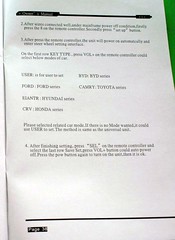
Click on the image to enlarge
This worked first time, so all the buttons work as expected. In the CRV the steering has remote buttons for Volume, Channel and Mode. Because you can map any button to any function, I found mapping mode to mute on the radio was more handy.

This is what the setup screen looks like, as explained in the supplied fix.
TV
A TV antenna and reversing camera were added to the radio when ordered as optional extras. The TV works the same as a portable TV with "bunny" ears. But you can't move the antenna around as it is fixed in the roof lining near the windscreen, so you have to move the car around. TV reception moves from good to terrible, with the slightest change in direction. I did manage to pick up all the South African TV stations though.
Just a note, the TV and DVD only work if the handbrake is up, the rear DVD player will work while the car is moving, so the kids are happy, and you can use the radio in the front for something else.
Reversing Camera
Fitting this was the hardest part, the camera was mounted above the number plate in the rear hatch. This ended up to be a great place, with a good view behind. The unit automatically switches to the camera when you engage reverse, and works like a charm. Sometimes the light can be an issue, as you would expect.
The camera shows up 3 blue lines on the image, and with some practice, you can navigate very well using these lines as a reference for how close you are to objects.
iPod
I connected an iPod Touch to test the iPod connection and it works fine, audio is good, I have not managed to get video to work. There is a menu item for it, so I assume it would work, possibly only with the normal iPod.

I do find the menu rather small, and clicking on items with your finger is difficult, especially when driving. Once you are in the place you want to be, you can skip back/forward with the steering controls.
Bluetooth

The bluetooth cellphone interface is pretty basic, just gives you hands-free functionality, with incoming caller number only, no address book import. This is a bit of a downer, for a device like this, but as I see on the Waywell website, they are now adding this to new models.
Radio
This functions well, and there are 18 presets available, reception is ok, I have had better radios, but with a strong signal it's fine. There is no RDS, so no channel names, as well as no auto-skip to a stronger signal.

Check back for part 2 on how I got the SatNav working.
9 comments:
Hey, awesome article. Did you ever come up with "Part 2" for the SatNav?
Hi Derek...great review! I was curious how you're still liking the headunit you installed, or if there are things that you've discovered that you don't like. I have a 2009 CR-V also, and I'm looking at similar head unints.
@john
Yes we are still happy with the head unit, although some parts could be better. The radio lacks RDS, and the steering control tunes the stations rather than stepping through the preselects.
The iPod and MP3 menus are too small to use while driving.
The bluetooth cellphone handsfree works fine, except the mic is too soft, people often say they cannot hear us.
The reversing camera is great, use it all the time.
The GPS also works well, except you cannot have the map display, and listen to the radio.
I would suggest getting a newer model, which may cost more, this was the cheaper of two models from the supplier at the time, and sometimes I wonder if the other one would have been better.
Hi,
I am getting the model from one of the Chinese retailers.
Do you have an installation review of how to get standard in-dash off?
Hi,
I bought ES969 Chinese unit and looking for instructions not only how to connect, but first of all how to remove existing in-dash carefully without damaging it.
@Oleg, can't seem to find the exact diagram I used, but this link will take you to a similar step by step guide.
http://www.crvownersclub.com/forums/showpost.php?p=59473&postcount=2
Hi Oleg,
Great review! :) How did you know that the steering wheel control wires we wrongly placed?
do you have a wiring diagram? cheers ;)
best wishes,
JK
@Jennifer
I used this helpful forum post http://www.hondasuv.com/members/showthread.php?t=38005&highlight=bluetooth and based on the wire colours figured there was a problem, when it didn't work.
Cheers
Derek
Hi Derek,
Thanks for the link, appreciate it heaps!!! :D
best wishes,
JK
Post a Comment