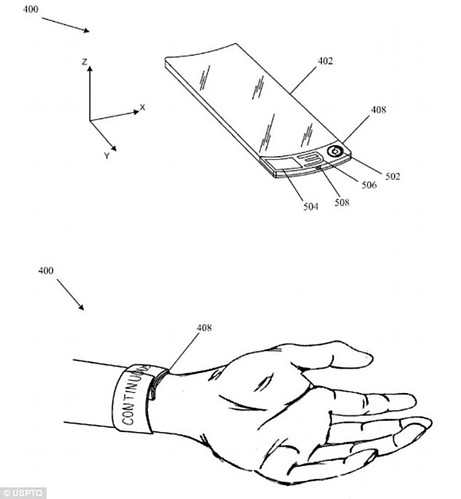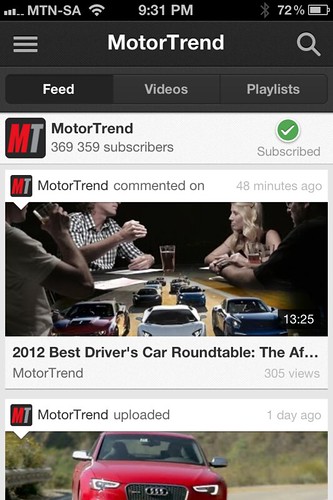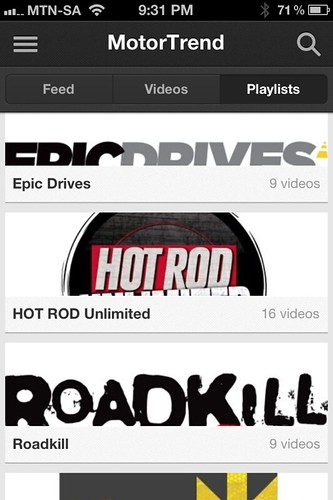Just a quick post today on something I needed to do. You can use a Thunderbolt cable (not cheap) to transfer files between two Macs.
In my case, the WiFi connection on the Macbook was not functioning well and I need to transfer several GB of data over, I did however have a Thunderbolt cable.
Use this method on Apple's Support site. It works on Mountain Lion as well.
5.3 GB in about 15 seconds
Derek Reviews Stuff
An outlet for me about stuff I try out, could be electronic, mechanical or even organic.
Thursday, March 06, 2014
Saturday, September 07, 2013
Apple iPhone 5S and 5C Rumoured for September 10th Launch
So its official, Apple will be holding a press event in the Town Hall on their campus in Cupertino on September 10 2013 - 10:00 local time, which is 19:00 ZA time.
The tech press are pretty sure that Apple will unveil the next iPhone at the event with speculation that they will call it the Apple iPhone 5S. So what can we expect from this rumoured new iPhone?
Well, it will most probably be launched alongside the update to iOS, that being version 7. This operating system update is definitely going ahead as they have already announced it at their WWDC event, and developers have been testing beta versions of the software for a while already.
iOS 7 is a big update for Apple, with the first real "look and feel" change since it was first launched. For most people that will be a very noticeable change, not only to new iPhone 5S owners, but also to existing users, as iOS 7 is to be released for older iPhones, iPads and iPod Touch's too.
Because Apple controls the whole device eco system from Hardware to Software and Services, they are able to build their hardware to suit their software, so this is where we expect iPhone 5S to see the most improvement over its predecessor. Being that Apple does what has been coined a "tic toc" cycle with their iPhone releases, the 5S is going to be an all internal upgrade with the outer part of the phone looking very much the same as the iPhone 5. That is not a bad thing, as the iPhone 5 is still a beautiful piece of industrial design.
So what can we expect from these internal upgrades? Well rumours suggest an all new A7 processor, more RAM, with some new bits and pieces to improve graphics performance and camera performance. iOS 7 will have specific updates to bring the best out of the new hardware, which really just equates to things working faster and smoother for us users.
Lets just pause for second on the rumoured upgrades to the camera hardware. Apple are said to have added some bits inside to improve the already brilliant camera to allow for slow motion video. Developers analysing code within iOS 7 say that the new camera could potentially capture video at 120 frames per second. This code will only run on new hardware as all existing hardware is listed as "unsupported". This would give iPhone 5S a unique selling feature.
Another rumour related to the camera is a dual LED flash, this may not seem like a big thing at first glance, but may be used to improve colour in low light shots, as well as be used in the slow motion video capture.
Together with redesigned internals, Apple is rumoured to have been able to squeeze a bigger battery into the existing space, due to making the actual motherboard smaller, and using improvements in battery technology.
So what about the outside of the new iPhone 5S? Well the biggest rumour must be the possible inclusion of a fingerprint scanner on the home button. This type of move is out of character for Apple, as they are hardly ever the company to introduce a new feature on their devices first. What the sensor will be used for exactly is anyones guess, maybe just a way to unlock your phone, or a whole new way to purchase goods and services, by turning your iPhone into a virtual credit card.
Also rumoured for a change to the outside is a gold iPhone 5S. Not real gold, just gold colour plating, rumoured to be called Champagne. Apparently plating the iPhone in this colour is relatively easy compared to black, so it shouldn't be too costly. There is also a rumoured new graphite colour too, a more silver colour compared to the existing black iPhone 5. So that will be 'white and silver', 'white and gold', 'black and slate' and 'black and graphite'. I feel adding the new colours is a good move on Apple's part to distinguish the 5 from the 5S, for those people who need you to know they are carrying the new iPhone. Plus the gold one will appeal to a big group of buyers hear in South Africa.
Now onto the rumoured iPhone 5C, a less expensive version made using a cheaper plastic housing. Apple have in the past always offered older models of their range alongside their flagship model at a discount. A way of getting buyers into the Apple eco system who can't afford the top model. The problem is those phones are currently the iPhone 4 and 4S, which still use the old Apple 30 pin connector, something Apple got a lot of heat for when dropping in their new devices recently. Seeing as they need to finally drop all "new" devices that have a 30pin connector it made sense to develop a less expensive iPhone. In addition, the older iPhones have a smaller screen, so making a new cheaper version with the same screen size as the 5S also makes sense.
We will need to see if Apple then offers a range of iPhones from high to low cost being the 5S, 5 and 5C in that order. These costs can also be kept "down" by offering the cheaper iPhones with lower storage capacities only. Speaking of which, the 5S is rumoured to be getting a 128GB model in the range.
The 5C is likely being called C for "colour" with a range of colours expected.
Actual Event Invite.
The tech press are pretty sure that Apple will unveil the next iPhone at the event with speculation that they will call it the Apple iPhone 5S. So what can we expect from this rumoured new iPhone?
Well, it will most probably be launched alongside the update to iOS, that being version 7. This operating system update is definitely going ahead as they have already announced it at their WWDC event, and developers have been testing beta versions of the software for a while already.
iOS 7 is a big update for Apple, with the first real "look and feel" change since it was first launched. For most people that will be a very noticeable change, not only to new iPhone 5S owners, but also to existing users, as iOS 7 is to be released for older iPhones, iPads and iPod Touch's too.
Because Apple controls the whole device eco system from Hardware to Software and Services, they are able to build their hardware to suit their software, so this is where we expect iPhone 5S to see the most improvement over its predecessor. Being that Apple does what has been coined a "tic toc" cycle with their iPhone releases, the 5S is going to be an all internal upgrade with the outer part of the phone looking very much the same as the iPhone 5. That is not a bad thing, as the iPhone 5 is still a beautiful piece of industrial design.
So what can we expect from these internal upgrades? Well rumours suggest an all new A7 processor, more RAM, with some new bits and pieces to improve graphics performance and camera performance. iOS 7 will have specific updates to bring the best out of the new hardware, which really just equates to things working faster and smoother for us users.
Lets just pause for second on the rumoured upgrades to the camera hardware. Apple are said to have added some bits inside to improve the already brilliant camera to allow for slow motion video. Developers analysing code within iOS 7 say that the new camera could potentially capture video at 120 frames per second. This code will only run on new hardware as all existing hardware is listed as "unsupported". This would give iPhone 5S a unique selling feature.
Another rumour related to the camera is a dual LED flash, this may not seem like a big thing at first glance, but may be used to improve colour in low light shots, as well as be used in the slow motion video capture.
Together with redesigned internals, Apple is rumoured to have been able to squeeze a bigger battery into the existing space, due to making the actual motherboard smaller, and using improvements in battery technology.
So what about the outside of the new iPhone 5S? Well the biggest rumour must be the possible inclusion of a fingerprint scanner on the home button. This type of move is out of character for Apple, as they are hardly ever the company to introduce a new feature on their devices first. What the sensor will be used for exactly is anyones guess, maybe just a way to unlock your phone, or a whole new way to purchase goods and services, by turning your iPhone into a virtual credit card.
Also rumoured for a change to the outside is a gold iPhone 5S. Not real gold, just gold colour plating, rumoured to be called Champagne. Apparently plating the iPhone in this colour is relatively easy compared to black, so it shouldn't be too costly. There is also a rumoured new graphite colour too, a more silver colour compared to the existing black iPhone 5. So that will be 'white and silver', 'white and gold', 'black and slate' and 'black and graphite'. I feel adding the new colours is a good move on Apple's part to distinguish the 5 from the 5S, for those people who need you to know they are carrying the new iPhone. Plus the gold one will appeal to a big group of buyers hear in South Africa.
Now onto the rumoured iPhone 5C, a less expensive version made using a cheaper plastic housing. Apple have in the past always offered older models of their range alongside their flagship model at a discount. A way of getting buyers into the Apple eco system who can't afford the top model. The problem is those phones are currently the iPhone 4 and 4S, which still use the old Apple 30 pin connector, something Apple got a lot of heat for when dropping in their new devices recently. Seeing as they need to finally drop all "new" devices that have a 30pin connector it made sense to develop a less expensive iPhone. In addition, the older iPhones have a smaller screen, so making a new cheaper version with the same screen size as the 5S also makes sense.
We will need to see if Apple then offers a range of iPhones from high to low cost being the 5S, 5 and 5C in that order. These costs can also be kept "down" by offering the cheaper iPhones with lower storage capacities only. Speaking of which, the 5S is rumoured to be getting a 128GB model in the range.
The 5C is likely being called C for "colour" with a range of colours expected.
This version should do well, and should gain some market share for Apple with buyers that are just not up to spending the amounts being asked for on the top end.
What also may happen is that Apple manages to shake the image they have with younger buyers that their parents are the ones with iPhones and they often seek out a different brand just to differentiate themselves from the old folks.
Apple may also introduce a refreshed line of their iPods, with higher storage capacities. They are however unlikely to introduce new iPads as that is rumoured for an event in October.
There has been some speculation that Apple will introduce their rumoured iWatch, but people with inside knowledge say that is still a few months away.
I know where I will be on September 10.
Monday, February 25, 2013
Rumoured Apple iWatch
So the Apple rumour mill is a buzz with talk of the Apple iWatch (or whatever they decide to call it). Information has surfaced recently that Apple has a patent for what can best be described as a "slap bracelet".
"In a first equilibrium position they can be flat. The second equilibrium is typically reached by slapping the flat embodiment across the wrist, at which point the bracelet curls around the wrist and stays relatively secure in a roughly circular position."
Read more at IGN
This is quite intriguing, imagine being able to take your iWatch off and straighten it out and use it differently to when it's wrapped around your wrist. Maybe for playing a game, or even a game controller for your iPad or Apple TV. Perhaps a camera for stills, video or even scanning.
Use Case
I try to not be that guy that just buys anything Apple sells, but this iWatch idea does appeal to me. I agree with what many people are saying, this will reduce the number of times you need to remove your iPhone from your pocket, if it displays all the notifications you get on your iPhone. But for me personally, I never hear my iPhone in my pocket, or feel it vibrate. I really do miss a lot of important messages or calls when my phone is in my pocket. So what I do now is constantly look at my iPhone substantially increasing the risk of dropping it.
I have not worn a wrist watch for many years, so wearing an iWatch will take some adjustment, but if it does what people are suggesting, it will be worth it.
What do the rumours say it will do?
So from what I can gather is as mentioned above, all sorts of notifications. The possibility to reply to messages via the device and/or voice (Siri). Video calls via Facetime. Reminders and calendar events. Plus some kind of health tracking, such as a pedometer or even more sophisticated body measurements like pulse rate. It will be an iOS device, so provided it is not locked out by Apple, we could see a number of apps built specifically for it.
What will it look like?
For an artists mock-up I found this image on iDownloadBlog
"In a first equilibrium position they can be flat. The second equilibrium is typically reached by slapping the flat embodiment across the wrist, at which point the bracelet curls around the wrist and stays relatively secure in a roughly circular position."
Read more at IGN
This is quite intriguing, imagine being able to take your iWatch off and straighten it out and use it differently to when it's wrapped around your wrist. Maybe for playing a game, or even a game controller for your iPad or Apple TV. Perhaps a camera for stills, video or even scanning.
Use Case
I try to not be that guy that just buys anything Apple sells, but this iWatch idea does appeal to me. I agree with what many people are saying, this will reduce the number of times you need to remove your iPhone from your pocket, if it displays all the notifications you get on your iPhone. But for me personally, I never hear my iPhone in my pocket, or feel it vibrate. I really do miss a lot of important messages or calls when my phone is in my pocket. So what I do now is constantly look at my iPhone substantially increasing the risk of dropping it.
I have not worn a wrist watch for many years, so wearing an iWatch will take some adjustment, but if it does what people are suggesting, it will be worth it.
What do the rumours say it will do?
So from what I can gather is as mentioned above, all sorts of notifications. The possibility to reply to messages via the device and/or voice (Siri). Video calls via Facetime. Reminders and calendar events. Plus some kind of health tracking, such as a pedometer or even more sophisticated body measurements like pulse rate. It will be an iOS device, so provided it is not locked out by Apple, we could see a number of apps built specifically for it.
What will it look like?
For an artists mock-up I found this image on iDownloadBlog
Looks like it could be quite an interesting product, in typical Apple fashion we almost don't see a need for something like this, but once we get one we will probably wonder how we ever lived without it.
Please post your comments below, let me know if this would be something you would consider purchasing.
Posted by
Unknown
at
Monday, February 25, 2013
Sunday, February 24, 2013
Women and their digital lives in 2013
Being the go to person in my group of friends and family for tech help, I have started to notice more women taking a greater interest in technology. I decided to test my theory and ran a rather informal poll on my Facebook page. I wanted to gauge how many of my lady friends had taken to using a smart device like a tablet or smartphone and how they get what ever they want working. Do they do it themselves or get some other geek in the family to do it for them.
All the respondents said they love using their smart device and load the necessary apps themselves. Most girls load apps based on recommendations from others, some actively discover new apps themselves and one girl said she is a total geek and finds this stuff child's play.
I must say I was a little surprised, I thought girls relied more on other people for help, but this is what I am seeing now as a trend, women are taking control of their digital life and making their smart devices work for them.
What are women actually using their smart devices for?
Well unlike men who tend to have quite a few apps loaded on their smart devices just to show off, with some kind of "wow your friends" factor. Women tend to demand that all their apps have some use in their day to day lives.
Social Media
I know quite a few girls who say if Facebook was not loaded on their smartphone they would never find as much time to interact. Just think of having to make time to site down in front of your PC and log into Facebook. Checking in with your friends for a round of strawberry daiquiris would never have been possible without a smartphone and Foursquare.
Photos
Moms are always snapping those precious moments when on the run with their smartphone. No more is a 2 megapixel camera ok, girls are demanding good images, they understand that the vast majority of pictures of their kids are going to be from their camera phone. Also, women are getting into using some kind of picture processing before posting their pictures to social media sites, whether it be filters or collages, girls like their shared pictures to be pretty.
News
Women are also using their smart devices to gather news. I have had a few of my lady friends say they actively watch Twitter or some kind of news feed for their update on the world around them. It also seems as more apps are built for specific news channels they follow, these are loaded and checked throughout the day.
Instant Messaging
By far the most popular app must be WhatsApp. I have heard some rather nasty mutterings from girls about other people when they do not use WhatsApp, it's almost like sending an SMS is shameful in this day and age.
Not a really big focus on email I found, seems email is becoming less popular these days, it seems to be used to get invoices and statements.
Why the noticeable change?
I think it comes down to portability. Smart phones have always been portable, but since the iPhone all smart phones have become better. Ease of use is important, girls just want things to work, none of this tweaking and fiddling. Also the introduction of tablets, these portable devices have become invaluable for women on the run, you can really get quite a bit done in your life on a tablet, sitting at a coffee shop at the kitchen table or even in bed.
Whats next?
I see that Moms would be especially happy if schools created some kind of app to keep them informed.
I think friction free banking would be a win for women who run the family finances. SA banks have come a long way recently with their mobile banking apps, so lets see how many moms are doing some quick payments in the car while waiting for the kids to finish soccer practice.
I think it is great that women are taking control of their smart device experience like this. No more do they rely on their brother, boyfriend or husband to set up their phone for them. Gone are they days of wives saying I just want a phone that makes and receives calls.
Let me know what you think, I welcome your comments below.
Labels:
Apple,
Facebook,
Foursquare,
iPad,
iPhone,
SmartPhone
Posted by
Unknown
at
Sunday, February 24, 2013
Wednesday, September 26, 2012
iPhone 3GS D.I.Y. Battery Replacement
My Dad has an iPhone 3GS lying around as a spare phone. So when iOS 6 came out and is still supported on the 3GS, I decided to upgrade the phone. Once I was done, I noticed the display was protruding from the case. I thought someone had dropped the phone and the screen had popped out, then I realized the whole phone was "swollen". I figured the battery had swollen up and was pushing the screen out.


I thought the phone is pretty useless and perhaps dangerous to use like this, so what do I have to loose by attempting a battery replacement myself.
I did a search online for somewhere I could buy a battery, and came across uFix.co.za. Not only do they sell the battery, but a kit to do the work as well. Seeing as the battery is $20, I figured R249 was not bad for the whole kit, which was R319 with shipping.

With regards to the order, I must relay the confirmation email I got.
Dear Derek
When you placed your order with uFix (http://ufix.co.za/), a hushed silence fell upon a dustless cleanroom hidden deep within the bowels of Table Mountain. Inside, bright industrial lights gave way to soft aroma-scented candles where an ancient team of meticulous engineers bowed their heads in murmuring chant. With zen-like focus, they clasped together their velvet, anti-static gloves in hallowed prayer and on 09/22/2012 accepted your order to the value of R 319.00 ZAR.
The Engineers carefully laid out your purchased items on a satin sheet for inspection and, one by one, placed each item in an airtight container lined with silver of the finest quality:
1x iPhone 3GS Battery Repair Kit for R 249.00 each
Subtotal : R 249.00 ZAR
VAT : R 30.58 ZAR
Shipping : R 70.00 ZAR
Total : R 319.00 ZAR
A pack of tame wildebeest then proceeded to escort your package to a deep, quiet pool where a group of mermaids waited to ferry your sealed package via the Mariana Trench. From the deepest, tranquil depths of our known oceans, Poseidon proceeded to bless your order so that a team of feral horses may deliver it overland to: (my address)
I found that rather amusing.
So onto the moment of truth. The website ifixit.com has some very good guides on how to repair devices. The do have an iPhone 3GS Battery Replacement guide with video. So simply watching the video as an overview and then following the guide step by step was the process.
However, with this swollen battery issue of mine, I had a bit of a moment of terror. Once I got the display assembly off, I could see the battery was pushing the logic board up. Once I started to remove the screws holding the logic board in, I found them rather tight and hard to unscrew. As soon as I had the second screw out along the side, the logic board shot up with a loud crack. I was really concerned it would break. Then pressing down I removed the remaining screws to expose the battery.

It was well and truly a balloon. I had protective glasses on, but really did not want this thing to explode on me. It is stuck to the back case with adhesive tape, so you need to pry it off, a process that I found myself doing without looking.
Once that was over, fitting the new battery and putting everything back in reverse order was pretty easy. Those ribbon cables were a bit tricky though.
Then the moment of truth, I turned the trusty iPhone back on and it worked without a problem. So she has a brand new battery, and the latest iOS 6. Not bad for a phone that's 3 years old.

More pictures


I thought the phone is pretty useless and perhaps dangerous to use like this, so what do I have to loose by attempting a battery replacement myself.
I did a search online for somewhere I could buy a battery, and came across uFix.co.za. Not only do they sell the battery, but a kit to do the work as well. Seeing as the battery is $20, I figured R249 was not bad for the whole kit, which was R319 with shipping.

With regards to the order, I must relay the confirmation email I got.
Dear Derek
When you placed your order with uFix (http://ufix.co.za/), a hushed silence fell upon a dustless cleanroom hidden deep within the bowels of Table Mountain. Inside, bright industrial lights gave way to soft aroma-scented candles where an ancient team of meticulous engineers bowed their heads in murmuring chant. With zen-like focus, they clasped together their velvet, anti-static gloves in hallowed prayer and on 09/22/2012 accepted your order to the value of R 319.00 ZAR.
The Engineers carefully laid out your purchased items on a satin sheet for inspection and, one by one, placed each item in an airtight container lined with silver of the finest quality:
1x iPhone 3GS Battery Repair Kit for R 249.00 each
Subtotal : R 249.00 ZAR
VAT : R 30.58 ZAR
Shipping : R 70.00 ZAR
Total : R 319.00 ZAR
A pack of tame wildebeest then proceeded to escort your package to a deep, quiet pool where a group of mermaids waited to ferry your sealed package via the Mariana Trench. From the deepest, tranquil depths of our known oceans, Poseidon proceeded to bless your order so that a team of feral horses may deliver it overland to: (my address)
I found that rather amusing.
So onto the moment of truth. The website ifixit.com has some very good guides on how to repair devices. The do have an iPhone 3GS Battery Replacement guide with video. So simply watching the video as an overview and then following the guide step by step was the process.
However, with this swollen battery issue of mine, I had a bit of a moment of terror. Once I got the display assembly off, I could see the battery was pushing the logic board up. Once I started to remove the screws holding the logic board in, I found them rather tight and hard to unscrew. As soon as I had the second screw out along the side, the logic board shot up with a loud crack. I was really concerned it would break. Then pressing down I removed the remaining screws to expose the battery.

It was well and truly a balloon. I had protective glasses on, but really did not want this thing to explode on me. It is stuck to the back case with adhesive tape, so you need to pry it off, a process that I found myself doing without looking.
Once that was over, fitting the new battery and putting everything back in reverse order was pretty easy. Those ribbon cables were a bit tricky though.
Then the moment of truth, I turned the trusty iPhone back on and it worked without a problem. So she has a brand new battery, and the latest iOS 6. Not bad for a phone that's 3 years old.

More pictures
Posted by
Unknown
at
Wednesday, September 26, 2012
Wednesday, September 12, 2012
Apple Announces iPhone 5
It seems that all the rumors were correct. It would be nice to see a big bang with a completely new take on the cellphone, but this evolution on the iPhone is very good.
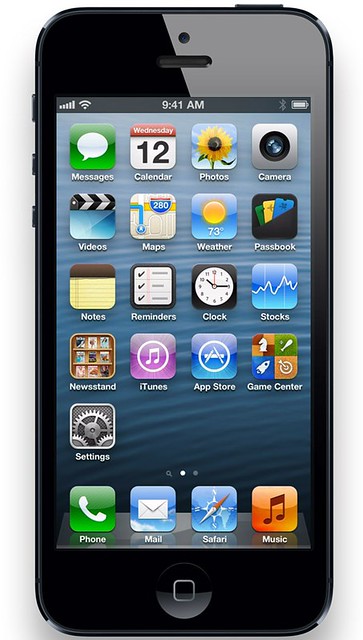
From an engineers perspective I must say that I would be ticked off by people saying this is just a facelift, when there has obviously been some very complex engineering accomplishments. The iPhone 5 does look like a serious piece of kit.
A whole bunch of specs have been updated, what jumps out at me is obviously the bigger screen. Making the screen taller appeals to me because I would find more visible screen above the onscreen keyboard very useful.
Next the 720p front facing camera is a nice update. The rear camera is still the same spec wise, but benefits from improvements to the lens hardware additions to the software, which will account for better pictures. The picture capture time is also quicker, which was often a complaint of older iPhones and you can take pictures while shooting video.
Then the new dock connector. I have invested in a few 30pin Apple accessories, but making the connector now all digital, is a natural step forward. The connector is also reversible, so plug it in whichever way you like, good for finding your charger in the dark. There will be a 30pin to "Lightning" adapter
There is a new A6 processor, they say it's 2x faster.
LTE gives much faster cellular network speeds, we will have to see if it works in SA when they launch LTE here.
And to top it all, some new earphones called "EarPods". Also a bit of cool engineering.
I am due for contract update, and will order this phone as soon as I can. Can't wait.
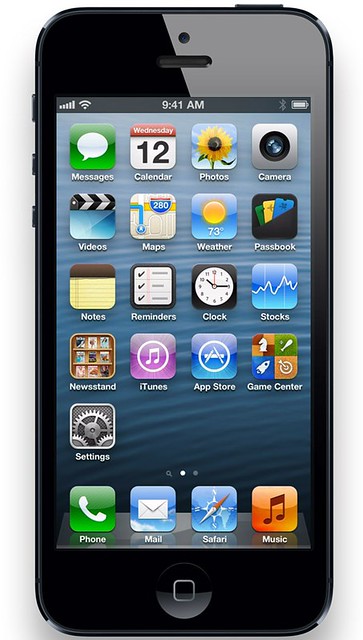
From an engineers perspective I must say that I would be ticked off by people saying this is just a facelift, when there has obviously been some very complex engineering accomplishments. The iPhone 5 does look like a serious piece of kit.
A whole bunch of specs have been updated, what jumps out at me is obviously the bigger screen. Making the screen taller appeals to me because I would find more visible screen above the onscreen keyboard very useful.
Next the 720p front facing camera is a nice update. The rear camera is still the same spec wise, but benefits from improvements to the lens hardware additions to the software, which will account for better pictures. The picture capture time is also quicker, which was often a complaint of older iPhones and you can take pictures while shooting video.
Then the new dock connector. I have invested in a few 30pin Apple accessories, but making the connector now all digital, is a natural step forward. The connector is also reversible, so plug it in whichever way you like, good for finding your charger in the dark. There will be a 30pin to "Lightning" adapter
There is a new A6 processor, they say it's 2x faster.
LTE gives much faster cellular network speeds, we will have to see if it works in SA when they launch LTE here.
And to top it all, some new earphones called "EarPods". Also a bit of cool engineering.
I am due for contract update, and will order this phone as soon as I can. Can't wait.
Labels:
Apple,
Camera,
iPhone,
SmartPhone
Posted by
Unknown
at
Wednesday, September 12, 2012
YouTube's dedicated app for iPhone
On 2012/09/11 Google launched their dedicated YouTube app for iPhone. There has been much speculation regarding this as Apple have removed the YouTube app embedded in iOS from the upcoming iOS 6 release.
I installed the app on my iPhone and iPad, so here are my initial findings.
The first thing is that this is an iPhone only app, but it does run on the iPad. The interface is clean and navigation is similar to the Google+ and Facebook apps.
One thing I liked straight away was the inclusion of Channel playlists, not the playlist you set up on YouTube, those have always been there, but the playlists users create on their YouTube channel.
I watch the MotorTrend channel quite a bit and like the way that they sort there videos into playlists. Can we have this on the Apple TV too please.
Talking about Apple TV, this app does support AirPlay, but only for audio. If you have an iPad or iPhone 4S you can use AirPlay Mirroring, which will then show the audio and video on the Apple TV, but not at full screen. (Please update this Google)
I would be surprised if Google don't release an iPad version of this soon, espcially seeing as a 7" iPad Mini is more than likely coming soon.
I do like the app and will use it. It's smooth and responsive and video loads quickly. But for me the iPhone is not the primary device I use to watch YouTube.
When it comes to sharing videos this app has you covered
Here are a few more screen captures showing the interface and search



Available for free in the iTunes App store
I installed the app on my iPhone and iPad, so here are my initial findings.
The first thing is that this is an iPhone only app, but it does run on the iPad. The interface is clean and navigation is similar to the Google+ and Facebook apps.
One thing I liked straight away was the inclusion of Channel playlists, not the playlist you set up on YouTube, those have always been there, but the playlists users create on their YouTube channel.
I watch the MotorTrend channel quite a bit and like the way that they sort there videos into playlists. Can we have this on the Apple TV too please.
Talking about Apple TV, this app does support AirPlay, but only for audio. If you have an iPad or iPhone 4S you can use AirPlay Mirroring, which will then show the audio and video on the Apple TV, but not at full screen. (Please update this Google)
I would be surprised if Google don't release an iPad version of this soon, espcially seeing as a 7" iPad Mini is more than likely coming soon.
I do like the app and will use it. It's smooth and responsive and video loads quickly. But for me the iPhone is not the primary device I use to watch YouTube.
When it comes to sharing videos this app has you covered
Here are a few more screen captures showing the interface and search



Available for free in the iTunes App store
Posted by
Unknown
at
Wednesday, September 12, 2012
Saturday, March 10, 2012
iTunes iOS update has NO RESUME!!
How often has it happened that iTunes is busy downloading the update
file for your iOS device, and it fails, with NO RESUME!! So you have to
start all over.
This page might help, because you get a direct link to the file on the Apple site, and you can use a download manager to get the file with resuming.
iPhone Direct Download Links
iPad Direct Download Links
iPod Direct Download Links
Thanks to OSXDaily
Firmware files have an .ipsw extension and can be found at the following locations:
On Windows XP :
Documents and Settings\\Application Data\Apple Computer\iTunes\iPhone Software Updates
On Windows Vista/Windows 7:
Users\[UserName]\AppData\Roaming\Apple Computer\iTunes\iPhone Software Updates
On Mac:
~/Library/iTunes/iPhone Software Updates
Thanks to iPhone FAQ
You can then place the file in that location and run the update, iTunes will pick the file up, verify it and skip the download portion of the update.
This page might help, because you get a direct link to the file on the Apple site, and you can use a download manager to get the file with resuming.
iPhone Direct Download Links
iPad Direct Download Links
iPod Direct Download Links
Thanks to OSXDaily
Firmware files have an .ipsw extension and can be found at the following locations:
On Windows XP :
Documents and Settings\
On Windows Vista/Windows 7:
Users\[UserName]
On Mac:
~/Library/iTunes/iPhone Software Updates
Thanks to iPhone FAQ
You can then place the file in that location and run the update, iTunes will pick the file up, verify it and skip the download portion of the update.
Posted by
Unknown
at
Saturday, March 10, 2012
Subscribe to:
Posts (Atom)